Accessibility for small and medium businesses is essential for creating an inclusive environment where everyone, regardless of their abilities, can interact with your business. For small and medium-sized businesses (SMBs), especially those without a dedicated IT team, starting with accessibility might seem overwhelming. If you’re using platforms like Wix or WordPress, or if you’re not tech-savvy, don’t worry. This post will guide you through simple, practical steps to make your business more accessible without requiring advanced technical skills.
Why Accessibility for SMBs Matters
Before diving into specific actions, it’s important to understand what accessibility means and why it matters.
- What is Accessibility? Accessibility ensures that everyone, including people with disabilities, can use your products, services, and digital content. It’s about making sure no one is left out. My definition of accessibility is when someone can use your website (digital asset) independently to complete their task. Independently is an important aspect of the definition because we do not want our customers to have to rely on someone else. A personal example is when my brother, who is blind, needed to go grocery shopping; he would give me a call. That meant he was dependent on my schedule to take him shopping. There was no real way for him to do it when he wanted on his schedule. By focusing on accessibility for SMBs, you ensure that all visitors, regardless of their abilities, can navigate your website.
- Why It Matters: Accessibility isn’t just about avoiding legal trouble; it’s about reaching a wider audience. It is about showing that your business cares about all customers. Improving accessibility for SMBs can lead to better customer satisfaction and increased reach.
- Legal Considerations: While understanding the technical guidelines (like WCAG) can be complex, it’s enough to know that your website should be usable by people with different abilities, including those who use screen readers or need high-contrast text.
How to Start with Website Accessibility for SMBs (Even If You’re Using a Website Builder)
When starting with accessibility for small and medium businesses, it’s crucial to focus on your website. Your website is often the first point of contact for customers, so ensuring it’s accessible is a critical step. Whether you’re using a website builder, had your site created by a professional company, or are technically proficient yourself, here’s how you can approach accessibility.
For Those Using Platforms Like Wix or WordPress
If you’re using a DIY website builder like Wix or WordPress, you have access to various tools that can help you make your site accessible. This is without needing to dive into code.
- Use Built-In Accessibility Features:
- Wix: Take advantage of Wix’s Accessibility Wizard, which helps you identify and fix common issues. Ensure all images have alt text and that your site uses high-contrast colors for readability.
- WordPress: Choose an accessibility-ready theme. You can also install plugins like “WP Accessibility” or “One Click Accessibility” that simplify the process of making your site accessible.
- Simple Design Choices: Stick to a clean, simple layout that’s easy to navigate. Avoid using complex animations or features that might confuse users with disabilities.
- DIY Testing: Use free tools like the WAVE Accessibility Checker or Google Lighthouse to test your site for accessibility issues. These tools provide actionable feedback without requiring technical expertise
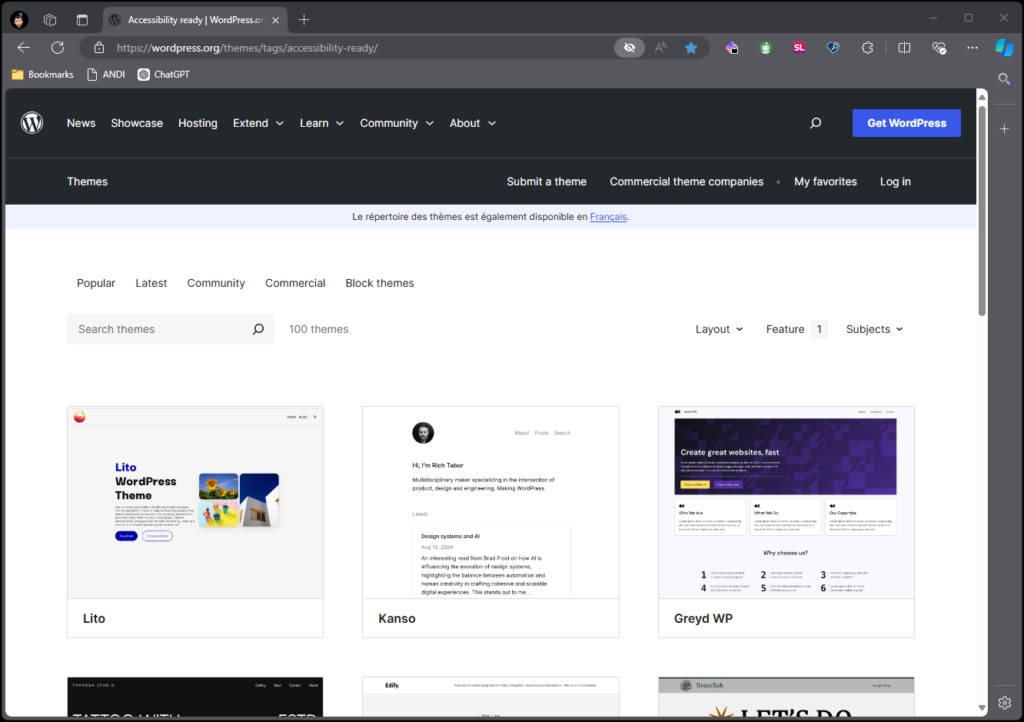
For Those Who Had a Website Company Create Their Site
If you hired a web development company to create your site, you might feel unsure about how to improve accessibility. Here’s how you can manage it:
- Communicate with Your Developer:
- Request an Accessibility Audit: Contact your web developer to request an accessibility audit. They should be able to evaluate your site against standards like WCAG. They should also provide a report on what needs to be improved.
- Ask for Specific Updates: If your budget allows, ask your developer to make specific updates, such as adding alt text to images, improving color contrast, or ensuring that the site is fully navigable by keyboard.
- Maintain an Ongoing Relationship: Accessibility is an ongoing process. Work with your developer to establish a plan for regular updates, ensuring that your site remains accessible as standards and technologies evolve.
- Documentation and Training: Request documentation from your developer that explains how to maintain accessibility. This might include guides on adding new content in an accessible way or using the CMS effectively.
For Those Who Are Technically Proficient
If you have a good understanding of HTML, CSS, JavaScript, or other technologies, you can take a more hands-on approach to making your site accessible.
- Implement Accessibility Best Practices:
- Semantic HTML: Use semantic HTML tags (like
<header>,<nav>,<article>,<section>) to ensure that screen readers and other assistive technologies can interpret your content correctly. - ARIA Roles: Use ARIA (Accessible Rich Internet Applications) roles and attributes to improve accessibility for users with disabilities. This includes adding roles to interactive elements like buttons and forms.
- Keyboard Navigation: Ensure that all interactive elements are keyboard accessible, and that focus states are clearly visible when navigating via keyboard.
- Semantic HTML: Use semantic HTML tags (like
- Advanced Testing and Tools:
- Automated Testing: Use tools like Axe, Pa11y, or Lighthouse for automated accessibility testing. These tools can help you identify issues quickly and suggest improvements.
- Manual Testing: Conduct manual testing by navigating your site using only a keyboard and screen reader (such as NVDA or VoiceOver). This will help you understand the user experience for individuals with disabilities.
- Code Reviews: Regularly review your code to ensure that new updates or features don’t introduce accessibility issues. Consider using version control systems to track changes and maintain accessibility standards.
No matter how your website was created or your level of technical expertise, there are clear steps you can take to improve accessibility for SMBs. Whether it’s leveraging built-in tools, collaborating with your developer, or diving into code yourself, the goal is the same: to create a website that everyone can use, regardless of their abilities.
Train Your Team (Aligned with Your Website Strategy)
Building an accessible website is not just about the initial setup; it’s an ongoing process that requires everyone on your team to be aware of and contribute to accessibility efforts. Whether you’re using a website builder, working with a development company, or handling the technical aspects yourself, here’s how to train your team effectively.
For Teams Using Platforms Like Wix or WordPress
If your team is using a DIY website builder, it’s important to ensure they understand the basic principles of accessibility and how to use the tools available within these platforms.
- Basic Accessibility Training:
- Platform-Specific Tutorials: Provide your team with tutorials that focus on the accessibility features of your specific platform (e.g., Wix’s Accessibility Wizard or WordPress plugins). These resources are often available directly from the platform’s support site or through third-party guides.
- Content Creation Guidelines: Teach your team how to create accessible content within the platform, such as writing descriptive alt text for images, using headings correctly, and avoiding the use of inaccessible media elements.
- Routine Checks: Encourage regular use of built-in tools like WAVE or Google Lighthouse to identify and address accessibility issues. Ensure your team knows how to interpret the results and make necessary adjustments.
- Collaborative Learning:
- Workshops and Webinars: Organize internal workshops or webinars where your team can learn about accessibility best practices. These can be led by team members who have explored these tools or by bringing in an external expert.
- Peer Review: Implement a peer review system where team members check each other’s work for accessibility issues, reinforcing learning and promoting accountability.
For Teams with a Professionally Developed Website
If your website was created by a third-party developer, your team’s training should focus on maintaining and updating the site in an accessible manner.
- Content Management Training:
- Understanding Accessibility Basics: Ensure that your content creators understand the basics of accessibility so they can maintain the site effectively. This might include how to format text for readability, how to add alt text to images, and how to structure content using headings.
- Using the CMS: Train your team on how to use the content management system (CMS) to update the website without compromising accessibility. This could involve learning how to use accessibility plugins or making sure they follow the developer’s guidelines when adding new content.
- Developer Communication: Educate your team on how to communicate with your developer about accessibility needs. They should know how to request updates or fixes if accessibility issues arise.
- Ongoing Collaboration:
- Regular Updates and Reviews: Schedule periodic reviews of the website with your developer to ensure it continues to meet accessibility standards. Train your team to document any issues they encounter and communicate them effectively.
- Documentation Usage: Make sure your team understands and uses the documentation provided by your developer, such as guidelines for adding accessible content or performing basic maintenance.
For Technically Proficient Teams:
If your team is comfortable with technology and can manage the website’s code, training can focus on more advanced aspects of accessibility.
- Advanced Accessibility Training:
- Deep Dive into Standards: Provide training on WCAG guidelines and how to implement them using HTML, CSS, and JavaScript. This might include learning about ARIA roles, semantic HTML, and creating custom accessible components.
- Automated and Manual Testing: Train your team on using advanced tools like Axe or Pa11y for automated testing, as well as conducting manual testing using screen readers and keyboard-only navigation to identify issues that automated tools might miss.
- Continuous Learning: Encourage ongoing education through online courses, certifications, and participation in accessibility communities. This ensures that your team stays up-to-date with the latest practices and technologies.
- Implementing Accessibility Reviews:
- Code Reviews: Incorporate accessibility checks into your regular code review process. Ensure that every new feature or update is tested for accessibility before going live.
- Accessibility Sprints: Consider organizing “accessibility sprints” where your team focuses exclusively on improving the site’s accessibility, whether by fixing issues or enhancing existing features.
Training your team in accessibility is crucial for maintaining an inclusive website. Whether your site is built using a DIY platform, developed by a professional, or managed by a technically proficient team, aligning your training with your website strategy ensures that everyone contributes to accessibility efforts effectively.
No Tech Expert Needed: Simple Accessibility Tips
Making your content accessible doesn’t require coding knowledge; it’s about making smart choices.
- Use Simple Language: Write clearly and avoid jargon. This makes your content easier to understand for everyone, including people with cognitive disabilities.
- Accessible Documents: If you offer downloadable PDFs or other documents, make sure they are accessible. Use tools like Adobe Acrobat’s accessibility checker, which guides you through the process of making documents accessible.
- Leverage Plugins and Tools: If you’re using a CMS like WordPress, plugins like “WP Accessibility” can help you ensure your content is accessible without needing to dive into code.
Engage with Your Community
Community feedback is invaluable and can help guide your accessibility efforts.
- Ask for Feedback: Encourage customers to provide feedback on your website’s accessibility. Simple questions like “Can you easily find what you’re looking for?” can reveal a lot.
- Use Accessibility Tools: Tools like the WAVE Accessibility Checker can help you identify issues on your website. You don’t need to understand all the technical details—just focus on the recommendations that are easy to implement.
Affordable Website Accessibility for Small Businesses
Budget is a concern for any small business, but accessibility for SMBs doesn’t have to be expensive.
- Start Small, Focus on Impact: Begin with changes that will have the most significant impact, such as ensuring your website’s navigation is easy to use and that images have descriptive alt text.
- Free and Low-Cost Tools: Many tools and resources are available for free or at a low cost. For example, using Wix’s Accessibility Wizard or WordPress plugins doesn’t require additional spending.
- Outsource Wisely: If you need professional help, look for consultants who offer affordable services tailored to small businesses. Some may offer one-time audits or fixes, which can be more cost-effective than ongoing services.
Make a Plan for Ongoing Improvement
Accessibility is a journey, not a destination, and it’s okay to start small.
- Set Realistic Goals: Focus on what you can do now, and set goals for the future. For example, you might start by making sure all new content is accessible, then work on updating older content.
- Regular Updates: Periodically review your website and content to ensure they remain accessible. Technology changes, and so do accessibility standards, so ongoing updates are essential.
Accessibility is achievable for every business, regardless of technical expertise or budget. By leveraging the tools and features available in platforms like Wix and WordPress, focusing on content accessibility, and seeking feedback from your community, you can create an inclusive environment for all customers. Remember, starting small is okay—the important thing is to start. Focusing on accessibility for SMBs is not just a compliance issue but a pathway to broader business success.
