What we offer.
To learn more or check for classes open to the general public, click on the class you want.
For our training sessions that last four hours or longer, we can divide them into 2-hour blocks. You have the option to spread out these blocks over multiple days and conduct them virtually. Our team has discovered that this approach benefits participants more. It helps with retention and allows for more practice opportunities.
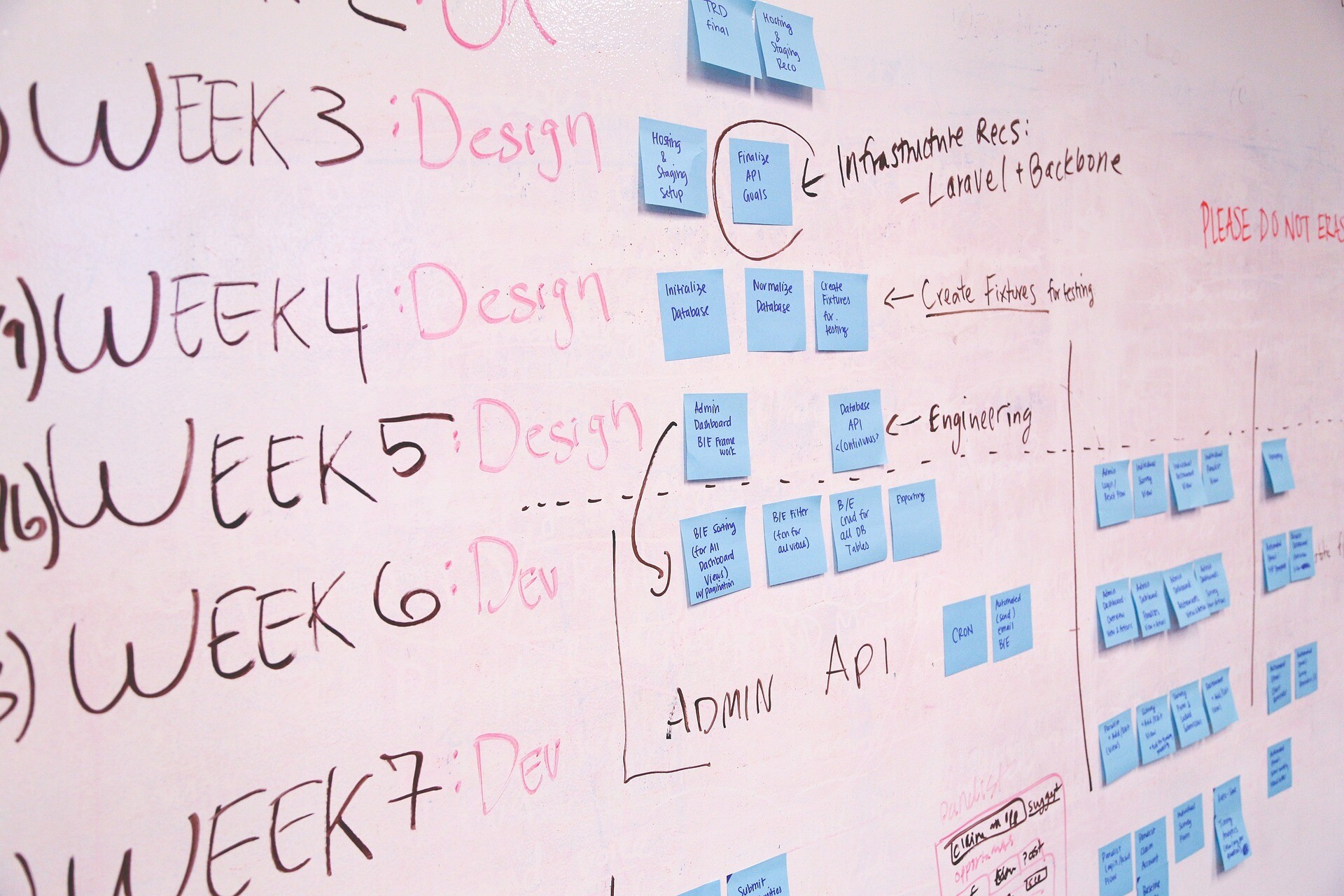
Accessibility in the Software Development Life Cycle
This two-day course empowers project leaders to strategically integrate accessibility throughout the Software Development Life Cycle (SDLC), ensuring that accessibility is prioritized at every stage. Through practical case studies and hands-on exercises, participants will develop the skills needed to lead their teams in delivering accessible software solutions.
Learn more about the Accessibility in the Software Development Life Cycle Training

Accessibility in User Experience (UX)
Integrate accessibility into your UX process to create inclusive user journeys and conduct effective accessibility audits.
Learn more about the Accessibility in User Experience (UX) Training

Accessibility Policy and Implementation
Develop and implement effective accessibility policies to ensure your organization meets compliance standards and fosters an inclusive environment.
Learn more about the Accessibility Policy and Implementation Training
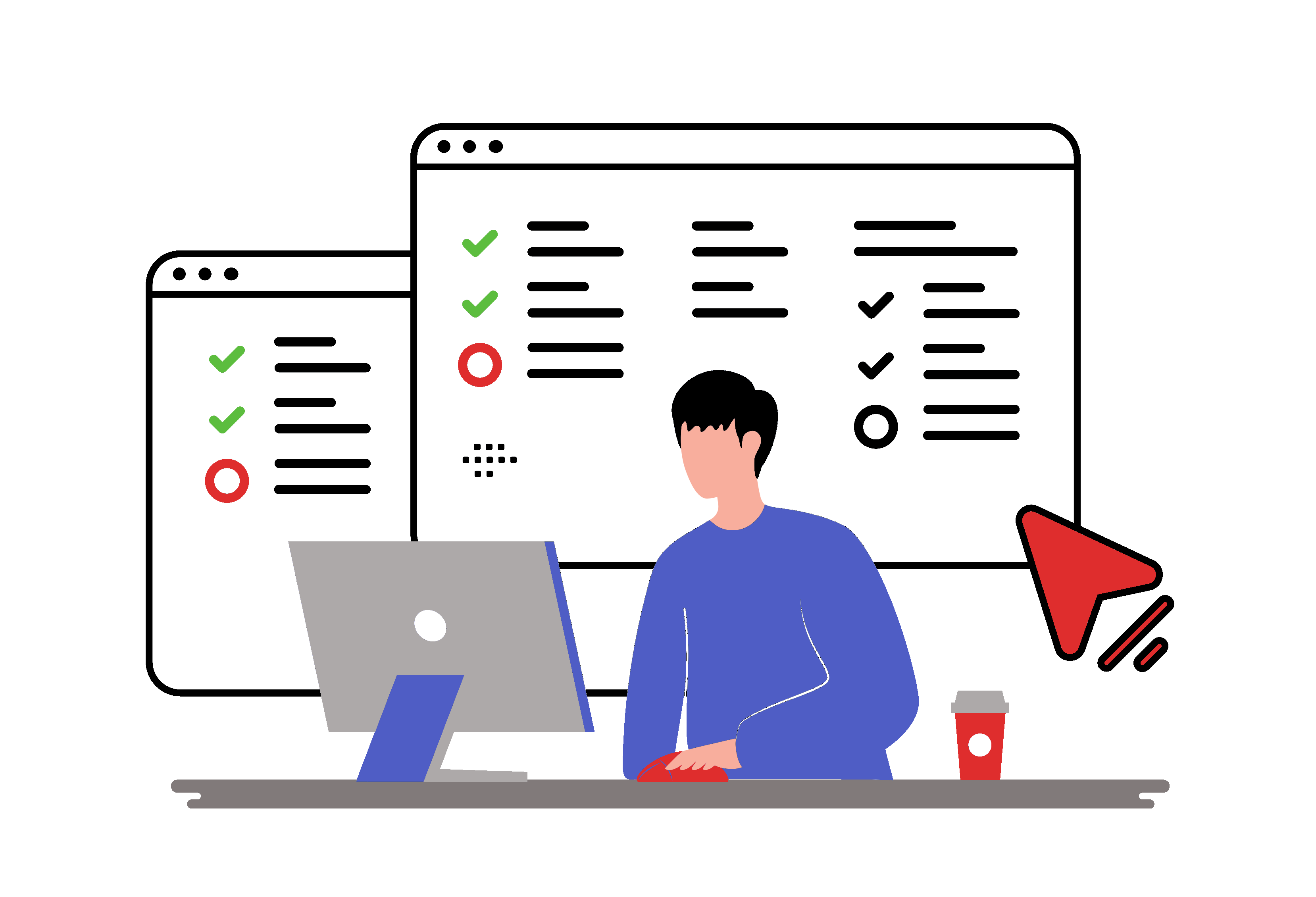
Accessibility Principles and Guidelines
Understand and apply key accessibility standards and principles to ensure your digital content is inclusive and compliant.

Advanced Coding Accessibility Techniques
Master advanced techniques to enhance the accessibility of complex web applications and dynamic content.
Learn more about the Advanced Coding Accessibility Techniques Training

Coding for Accessibility
Learn to write accessible code that ensures your web content is usable by all, including those with disabilities.

Designing for Accessibility
Learn to create visually appealing and accessible designs that ensure all users can interact with your content effectively.

Developing Accessible Content
Master the skills to create accessible content, ensuring your multimedia, images and documents are usable by all.

Disability Etiquette: Inclusive Customer Service
Learn best practices for interacting with customers with disabilities, ensuring respectful and effective communication.
Introduction to Digital Accessibility
Learn the essentials of digital accessibility, including legal standards and practical strategies, to create inclusive digital experiences for all users.
Learn more about the Introduction to Digital Accessibility Training
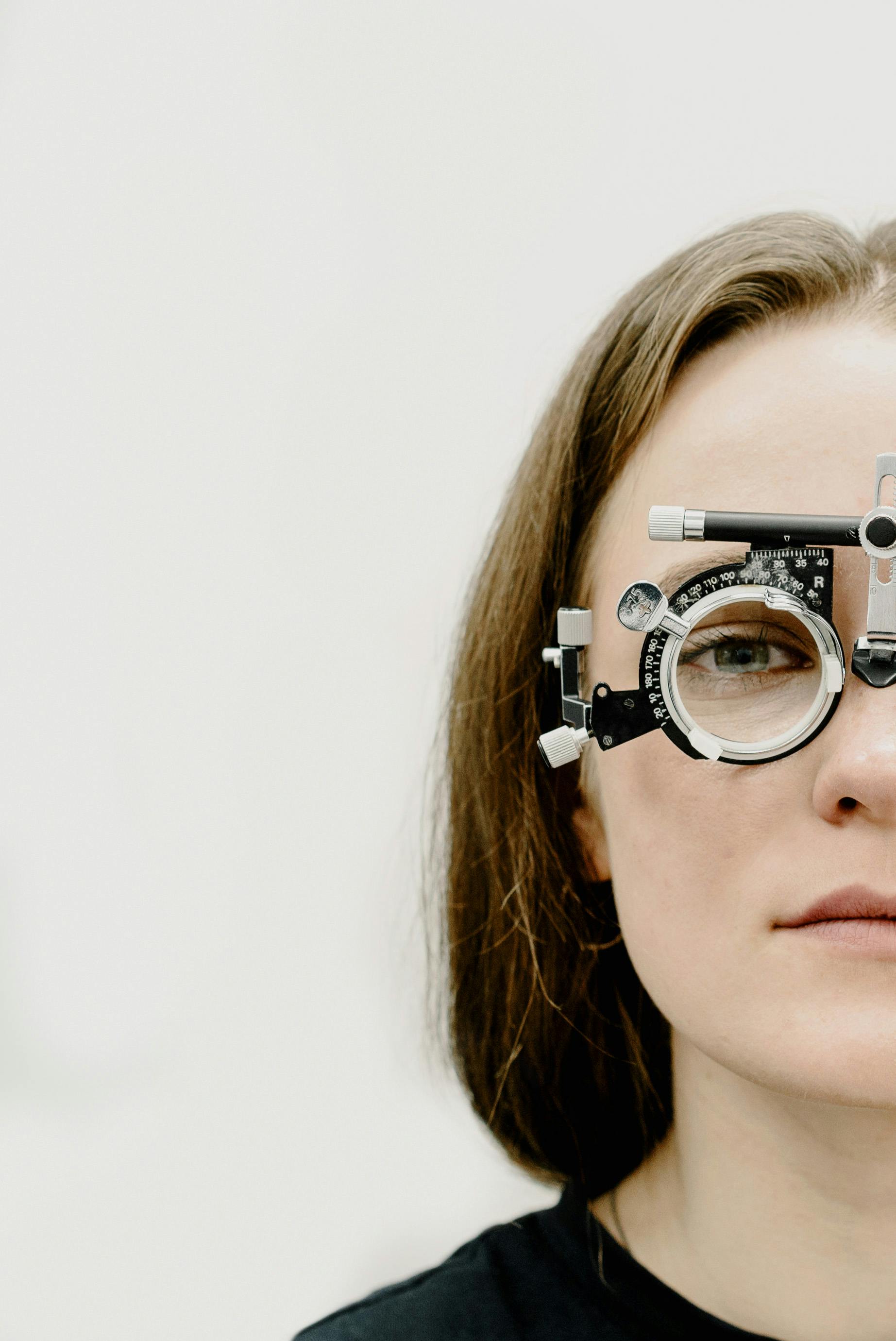
Testing and Evaluating Accessibility
Learn effective techniques and tools for testing and evaluating the accessibility of your digital content.
Learn more about the Testing and Evaluating Accessibility Training

Testing with Assistive Technologies
Gain expertise in testing digital content using assistive technologies, focusing on keyboard navigation and screen readers.
Learn more about the Testing with Assistive Technologies Training

Understanding Accessibility: Learning from People with Disabilities
Gain insights into the experiences of people with disabilities by engaging directly with them. Learn to ask the right questions and understand their perspectives to create more inclusive environments.
