Our Testing with Assistive Technologies training focuses on teaching participants how to effectively test digital content using assistive technologies. This course covers the basics of keyboard navigation, the use of screen readers, and best practices for ensuring digital content is accessible. Participants will learn how to identify and resolve accessibility issues through hands-on testing.
The date for this training is:
- October 15th, 2024 – 8:00 a.m. – 12:00 p.m. Eastern Time
Course Highlights
- Basics of Keyboard Navigation,
- Using Screen Readers (NVDA for Windows and VoiceOver for Mac),
- Best Practices for Accessible Digital Content,
- Hands-on Testing Techniques
Learning Objectives:
- Basics of Keyboard Navigation:
- Understand the importance of keyboard navigation,
- Identify the essential keys used for keyboard navigation, What keys are important for keyboard navigation
- Recognizing what specific Web Content Accessibility Guidelines (WCAG) are important to keyboard navigation.
- Using Screen Readers (NVDA for Windows and VoiceOver for Mac):
- Describe how screen readers assist users in navigating and interacting with digital content.
- Identify basic navigation commands to move through web pages and documents.
- Analyze web pages to identify accessibility barriers using NVDA and VoiceOver
- Best Practices for Accessible Digital Content:
- Identify the key principles for ensuring keyboard accessibility.
- Describe how screen readers interpret and announce web content to users.
- Understand the key structures needed for keyboard navigation and screen readers to work.
- Hands-on Testing Techniques
- Conduct manual keyboard testing on a sample webpage, identify any barriers, and document the findings.
- Perform screen reader testing on a sample webpage using NVDA and VoiceOver, noting any issues with content interpretation and navigation.
Who Should Attend:
- Designers,
- Developers,
- QA testers,
- Accessibility Specialists, and
- Anyone interested in how assistive technology interacts with digital content.
Duration: Half-day (4 hours)
You will receive your personal Zoom link from the team after purchase.


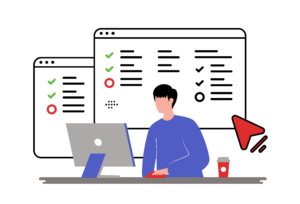
Reviews
There are no reviews yet.